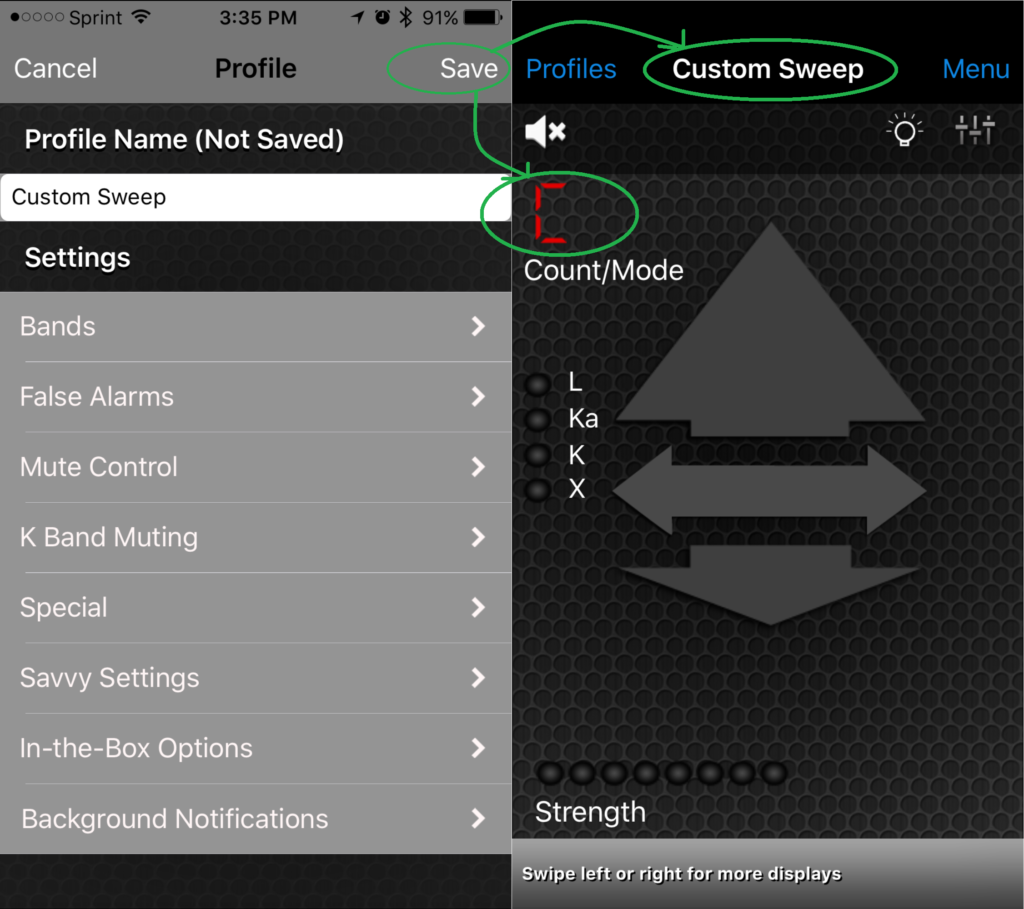Install V1 Connection from App Store
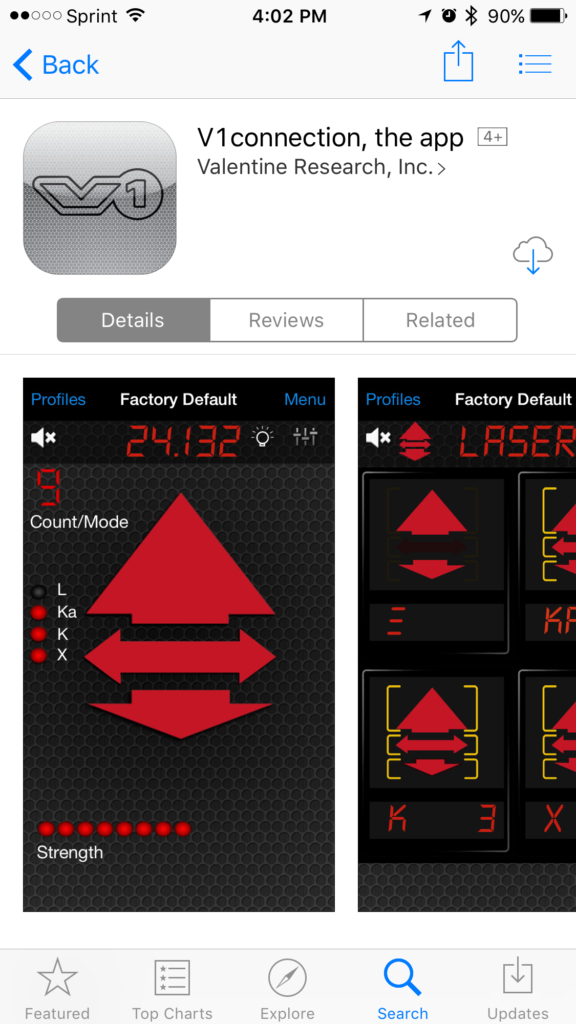
Create a New Profile and Name it
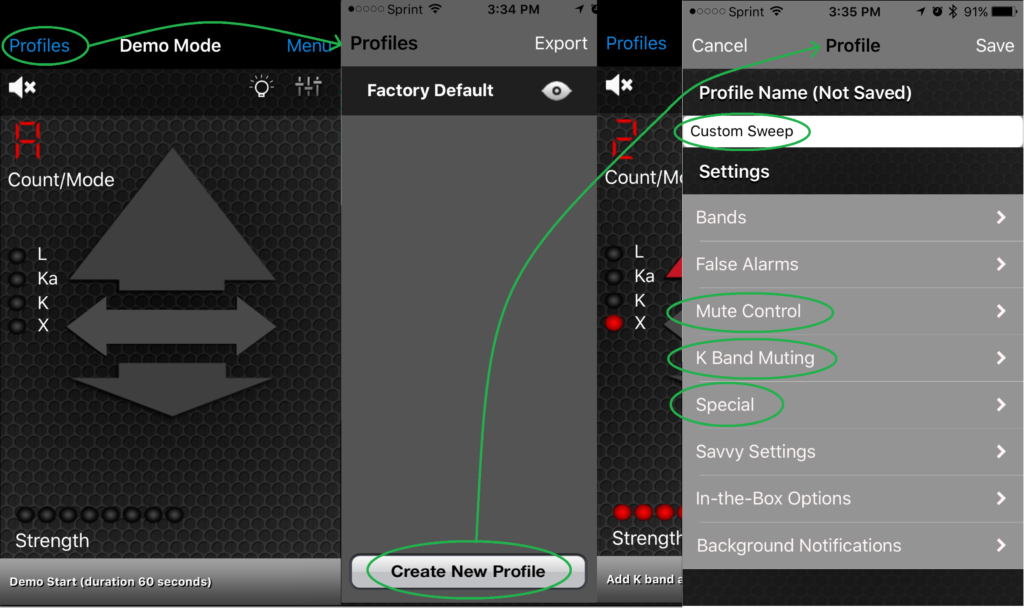
Enable Euro Mode (Custom Sweep Mode)
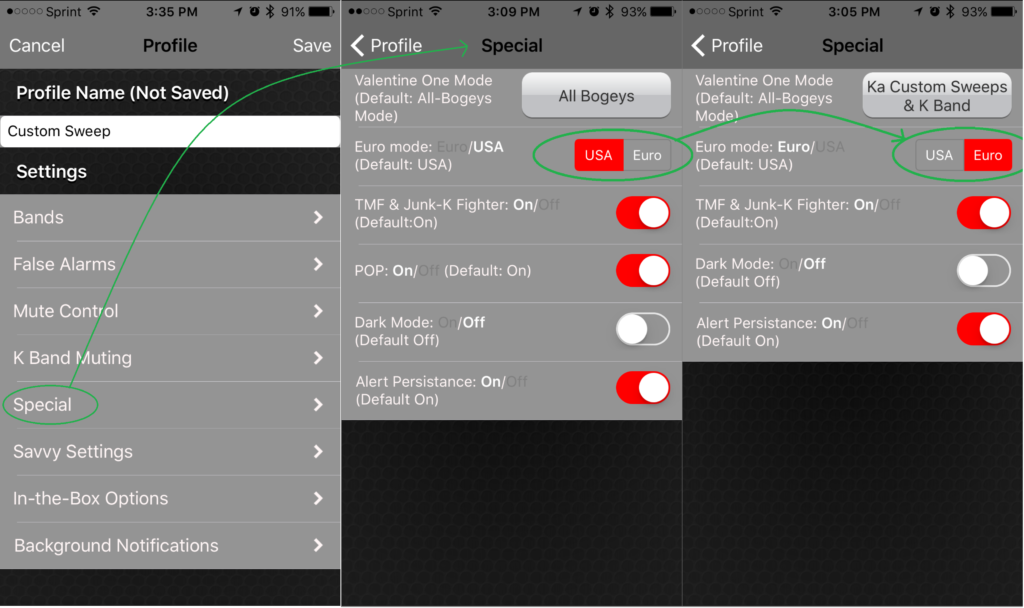
| Option | Reason |
|---|---|
| Enable Euro Mode | Euro Mode is the first step of how you enable Custom Sweeps. When in Euro Mode the V1 disables the “Ka Guard”. The “Ka Guard” is what reduces range while the V1 figures out if a hit is real. With “Ka Guard” off you’d get bombarded with false Ka’s. To solve the false Ka issue, you narrow the range of the Ka band is Swept |
Set your Sweeps for USA Ka
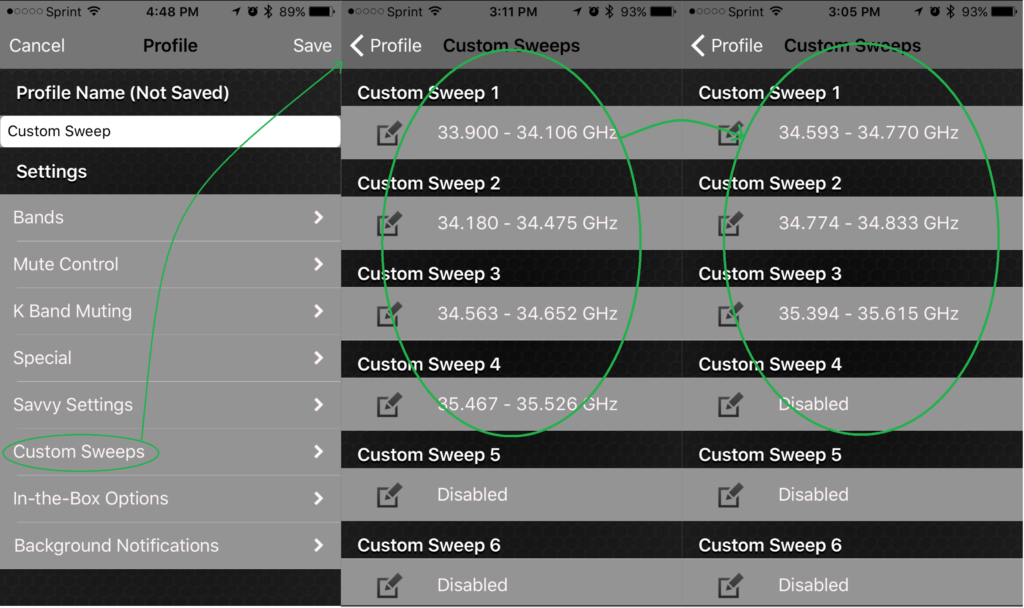
Enable K-Mute [This is the most minimal K-Mute] (Optional)
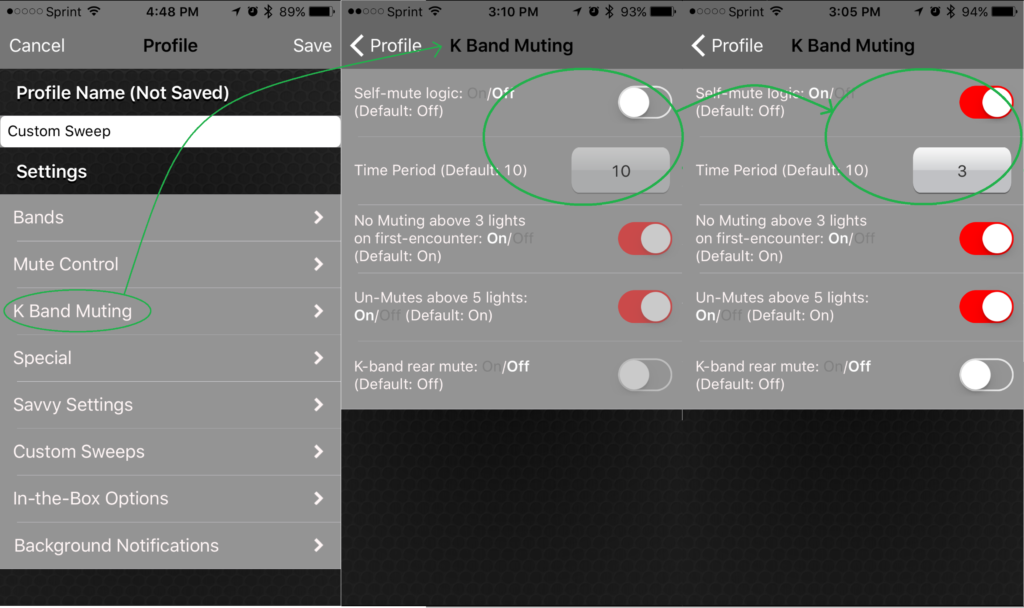
| Option | Reason |
|---|---|
| Keep Rear K-Band Armed | Blind Spot Monitors are weak Radar shooting out the rear end of cars in front of you. You won’t get that many more falses leaving the rear antenna armed and you will maintain the ability to ID them (i.e. rule them out) as they pass or you pass them by leaving it armed. With it disarmed you’re blind to where the falses are and where real threats are. |
| Keep Time Period Short | Any amount of K-Mute Logic will allow V1Driver to take over after K-Mute logic is done. With V1Driver’s Savvy Mute, Auto Mute and GPS Mute the need for K-Mute Logic is lowered. Setting this delay high adds risk that you will miss a real threat. Remember this is the initial amount of time V1 will keep the event muted. |
Set Bogey Alert Tone to Lever (Optional)
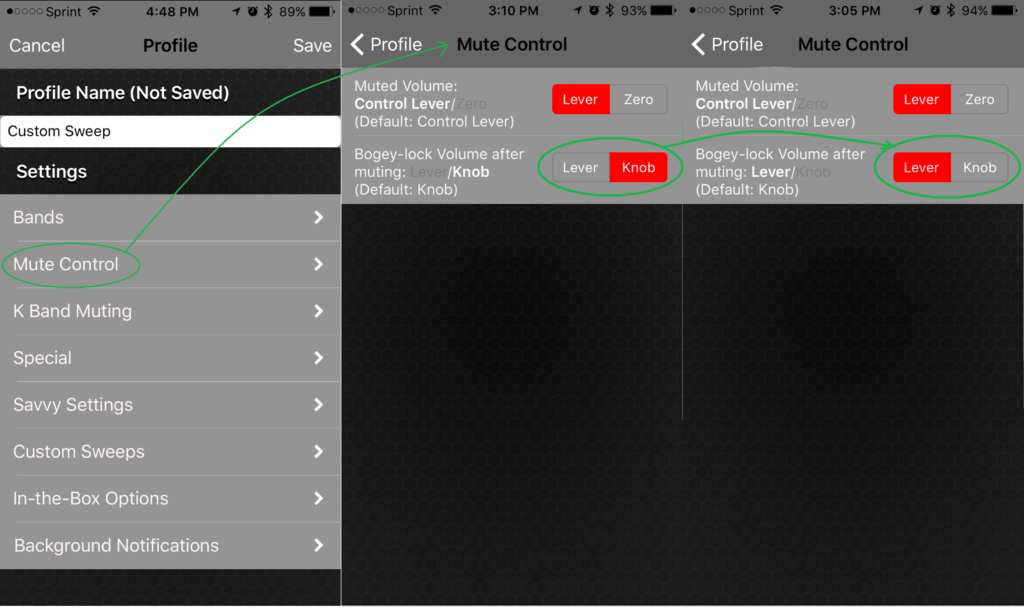
| Option | Reason |
|---|---|
| Bogey Lock Volume on Lever | Putting this on Lever allows you to turn it down, way down. If you leave it on the Knob you can still get bombarded with Bogey Lock Tones in congested areas as the count bounces up and down. Even if V1Driver has the area locked out or you’re parked in a Mall parking lot well under Savvy, the Bogey Lock Tone can still fire, a lot. V1Driver is smart enough to Unmute new threats, so the usefulness of this feature is lower |
Save Profile Check for Large C on V1